How to collect in-app user feedback and plan new features
January 11, 2023
User feedback is an often neglected source of insight for mobile app product managers. You can learn how active users perceive your product’s usability, efficacy, performance levels, and value. With that knowledge, you can accelerate your product growth.
Yet, far fewer teams know how to gather customer feedback quickly and on a large scale.
If that’s your case too, this post explains how to collect customer feedback for mobile products and why you should start doing it now.
6 Solid Reasons To Collect In-App Feedback
A lot of now-successful app ideas came to be through a series of trials and errors.
Instagram MVP version was a location-based app similar to Foursquare. Foursquare, in turn, pivoted from a B2C app to a B2B product — a data platform supplying other businesses with location intel.
Meerkat was first designed as a location video streaming app but deprecated the original product in favor of building a live group video chat called Houseparty.
The decisions to change a direction were largely driven by in-app feedback.
As Meerkat co-founder and CEO Ben Rubin admitted in a team memo, the original product vision and functionality didn’t land with their target users:
“While live video has become an interesting feature on top of Twitter and Facebook, it hasn’t yet developed into a self-sustaining new network as we hoped we would do with Meerkat. So far, the value proposition of being live is just not clear to people who are not celebrities/media/news. But for most regular people — it has been hard to figure out when or even why to go live”.
Lack of product-market fit — and subsequent user traction — is a recurring theme in an ongoing CB Insights analysis of some 400+ failed startups.
Collecting feedback allows you to capture user sentiment towards your app rather than get blind-sighted by a sudden swarm of negative comments and low app usage rates.
Here are several more reasons to gather in-app feedback early and frequently.
Validate your app design choices. Poor user experience (UX) and app performance issues are common reasons for user churn. Targeted feedback helps identify and resolve those mishaps.
Improve customer success rates. New mobile apps lose up to 70% of daily active users within 3 days of adoption. Feedback data, used to improve the user onboarding process, helps reduce those attrition rates.
Prioritize the app development roadmap. Ship new functionality mobile users are eager to see (and pay for!). Improve existing app features to offer a delightful user experience — a crucial factor for user retention.
Increase in-app engagement rates. Learn how people use your product. Then update your call-to-actions (CTAs), push notification strategy, and in-app rewards programs to boost your average monthly active (MAU) user volumes.
Maintain high technical app performance. Create a streamlined mechanism for bug reporting to quickly resolve overlooked quality issues. Gain real-time feedback to patch up critical app vulnerabilities.
Save money with data-backed decision-making. Don’t rely on your hunches alone. Inform your product vision with qualitative and quantitative data from your user base to secure continuous growth.
How to Collect App User Feedback: Step-By-Step Framework
By collecting user feedback, you get instant validation for your product assumptions and design hypothesis. Fill in existing knowledge lagoons to scale your product with confidence.
That said: Feedback isn’t a silver bullet. You need a system for resurfacing valuable insights from all the general feedback. As Alex Adamopoulos, founder of Emergn Limited, rightfully argues, there’s an often overlooked economic cost to collecting and operationalizing user feedback:
It is always worth considering whether the feedback loop we have embedded provides a justified economic benefit. Are you going to use the feedback you have gathered? Are you actually able to respond to it? Does gathering feedback in advance offer a saving over just launching the experiment and seeing if it sinks or floats?
To get tangible benefits, you need a structured feedback process. Here’s how to build a robust system for collecting in-app feedback:
Decide which type of user feedback you need
Create in-app feedback forms (based on your goals)
Develop need-based surveys for extra intel
Decide on your process for operationalizing user feedback
Include user feedback in your app roadmap
Interact with your community to collect better feedback
1. Decide on The Required Type of User Feedback
The multitude of in-app feedback tools can lead to confusion among product owners about what type of feedback they should collect. So let’s look at all options and their best use cases.
Proactive Feedback
A proactive approach to collecting feedback means asking app users how they feel about your product before they can voice their opinions.
Examples:
In-app NPS survey
General user satisfaction survey
Feedback widgets for new features
Feedback on recent experiences (in-app purchase, account upgrade, etc.)
When to collect proactive feedback?
Collect proactive app feedback whenever you see something wonky in behavioral app analytics, such as high user churn, mounting app uninstalls, or above-average user drop-off rates. Also, proactive feedback can be helpful when (re)designing your mobile app or beta testing new features.
Reactive Feedback
When you wait for customers to tell you about their experience with your mobile app, you get reactive customer feedback. Typically, it comes in the form of (un)solicited direct input shared with your team via private or public channels.
Examples:
Bug reports
Support tickets
Public reviews
Social media rants
How to respond to reactive feedback?
Reactive feedback requires fast action. Your support team should have a mechanism for escalating critical issues to mobile app developers or the quality assurance (QA) team for further investigation.
You should treat negative product feedback with understanding and caution. Don’t publicly argue with the user about their opinions. Take the conversation private and try to resolve their issue satisfactorily.
Users name the effort needed to find a resolution (34%), followed by long hold times (25%) and awful bot experiences (22%) as the primary obstacles to product loyalty.
Ongoing Feedback
Best mobile apps have an embedded mechanism for continuously collecting user feedback, known as a product feedback loop.
Here’s an example of a product feedback loop from SAP:
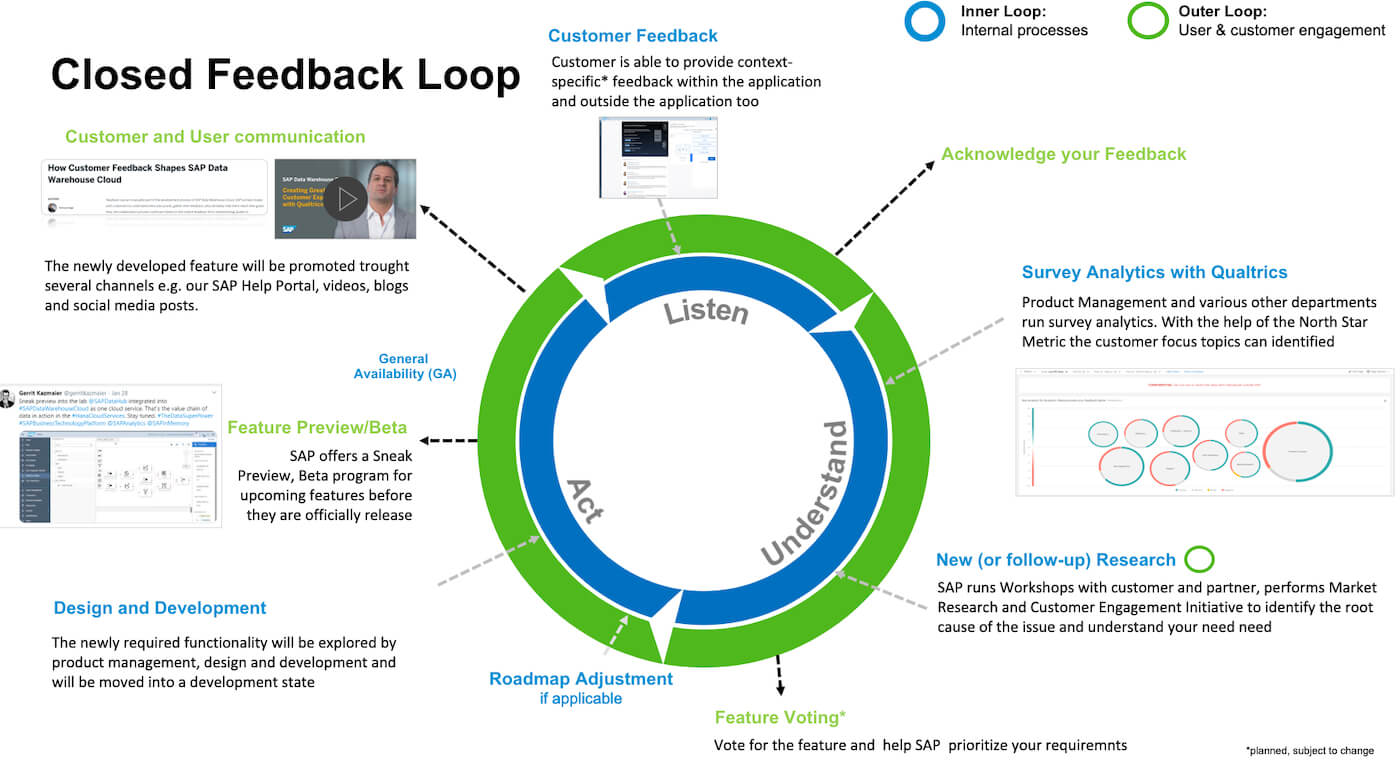
Source: SAP.
In other words: You have a separate business process for listening, interpreting, and acting upon all the submitted feedback.
Examples:
Always-present feedback widget for customer satisfaction
New feature voting sessions
Mechanisms for visual feedback on UI
Regular email surveys on customer experience
Internal feedback from other stakeholders
How to use it?
A circular feedback process allows product owners to continuously capture customer feedback from different streams. Then use it in market research, new in-app experience design, and app roadmap adjustments.
2. Create User Feedback Forms (Based on Your Goals)
Consider your current product goals when deciding what ongoing user feedback you need to collect.
Do you want to reduce user churn? Or improve conversions to paid trials? Or perhaps measure overall customer satisfaction levels with in-app services?
Once you've defined your research questions, consider which data and metrics can provide you with the correct answers.
A smart option is using quantitative and qualitative methods to gather feedback.
Feedback Forms for Quantitative Research
Quantitative data is information that can be analyzed or compared on a numeric scale. It helps answer "what" or "how many" aspects of the research question.
To collect it, you can design the following feedback forms.
NPS and CSAT forms
Ask app users to rate their recent experience with your product or particular feature or their likelihood to recommend your product to measure general satisfaction levels.
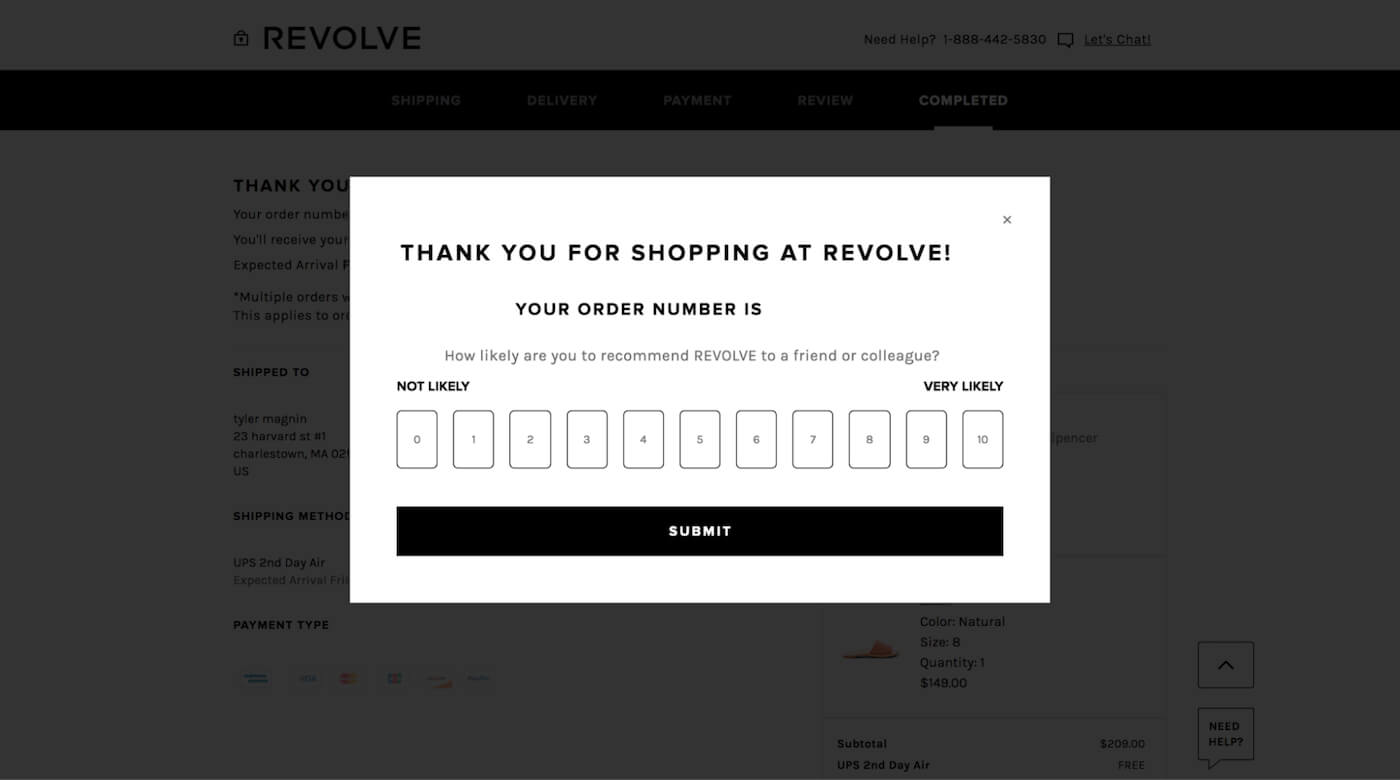
Source: Good UX
“Rate This Feature” Form
Receive feedback on specific product features from different user segments (first-time, returning, subscriber, trial, etc.) to focus your development efforts on the most relevant product aspects.
In-App Surveys About Product Experience
Ask closed-ended questions to collect feedback on product usage, pricing tiers, app performance, available functionality, app usefulness, and navigation convenience to validate your assumptions.
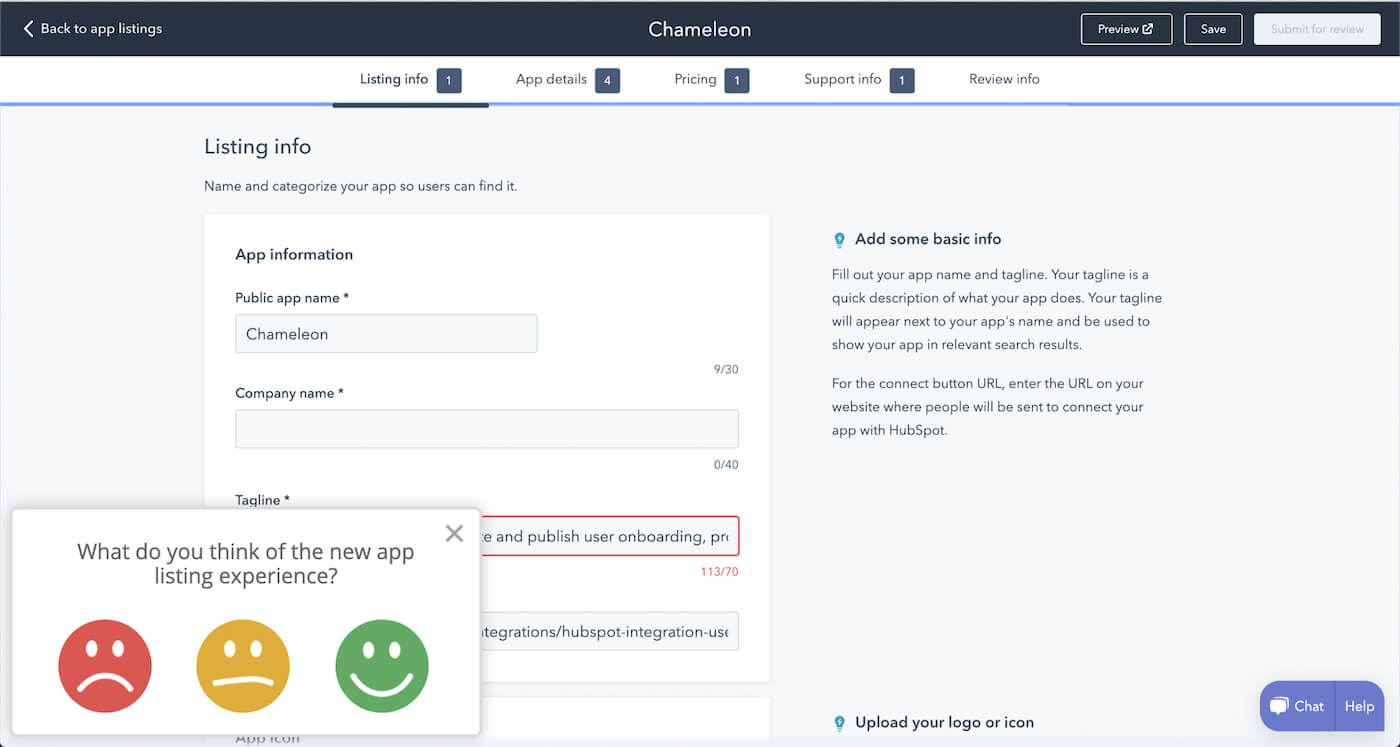
Source: HubSpot
Feedback Forms for Qualitative Research
Qualitative data is free-hand, descriptive and conceptual findings you can collect through in-app questionnaires, interviews, or user observation.
To collect open-ended feedback, design the following forms.
Bug reports
Provide a form to leave feedback about in-app glitches such as frozen screens, slow feature performance, and other technical issues. This way, you can quickly resolve a problem before it starts annoying other users.
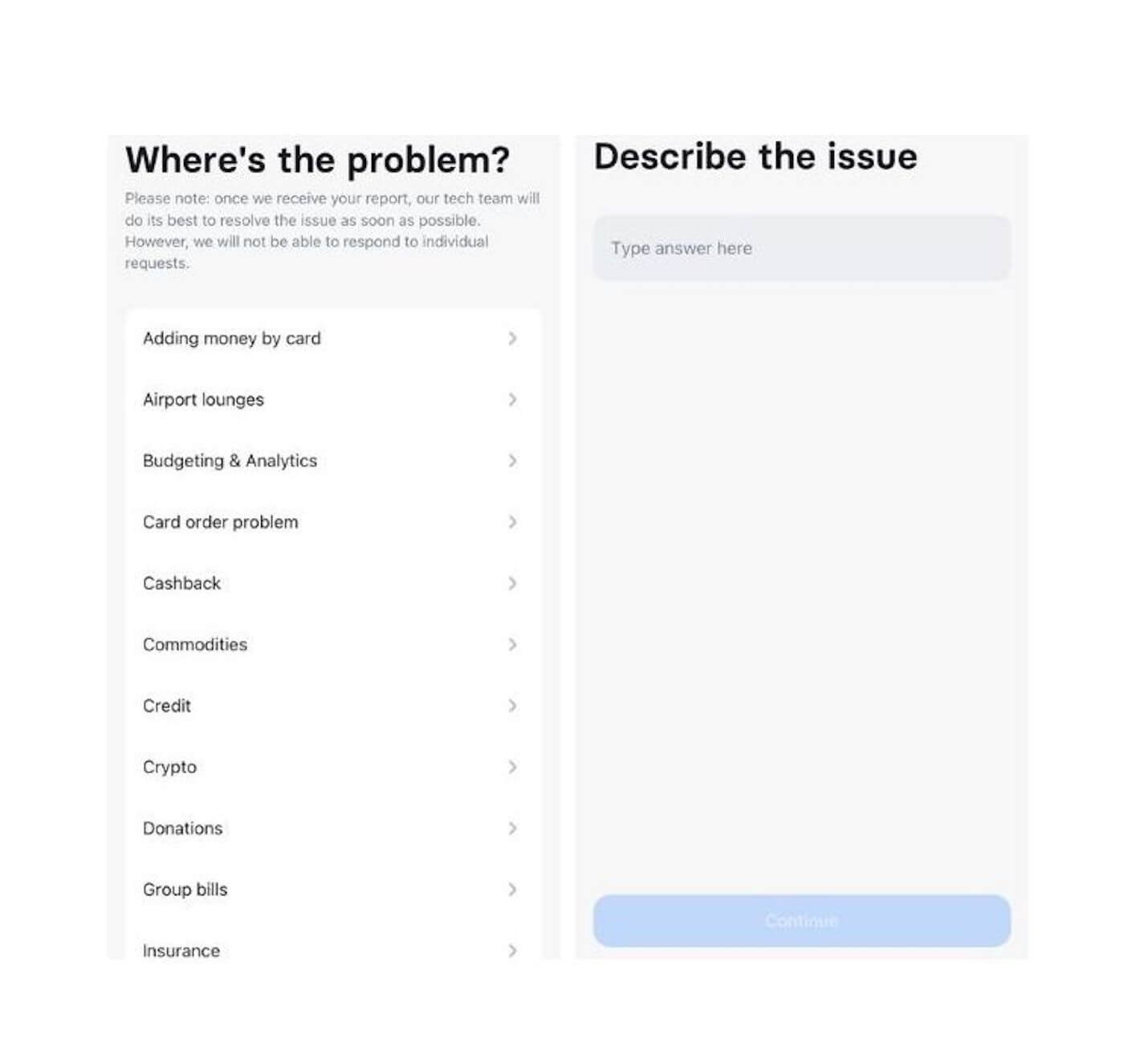
Source: Revolut
Skip-logic in-app experience surveys
To get more precise feedback, program a skip logic to your multi-page form. In this case, a user will get a different question depending on their initial response.
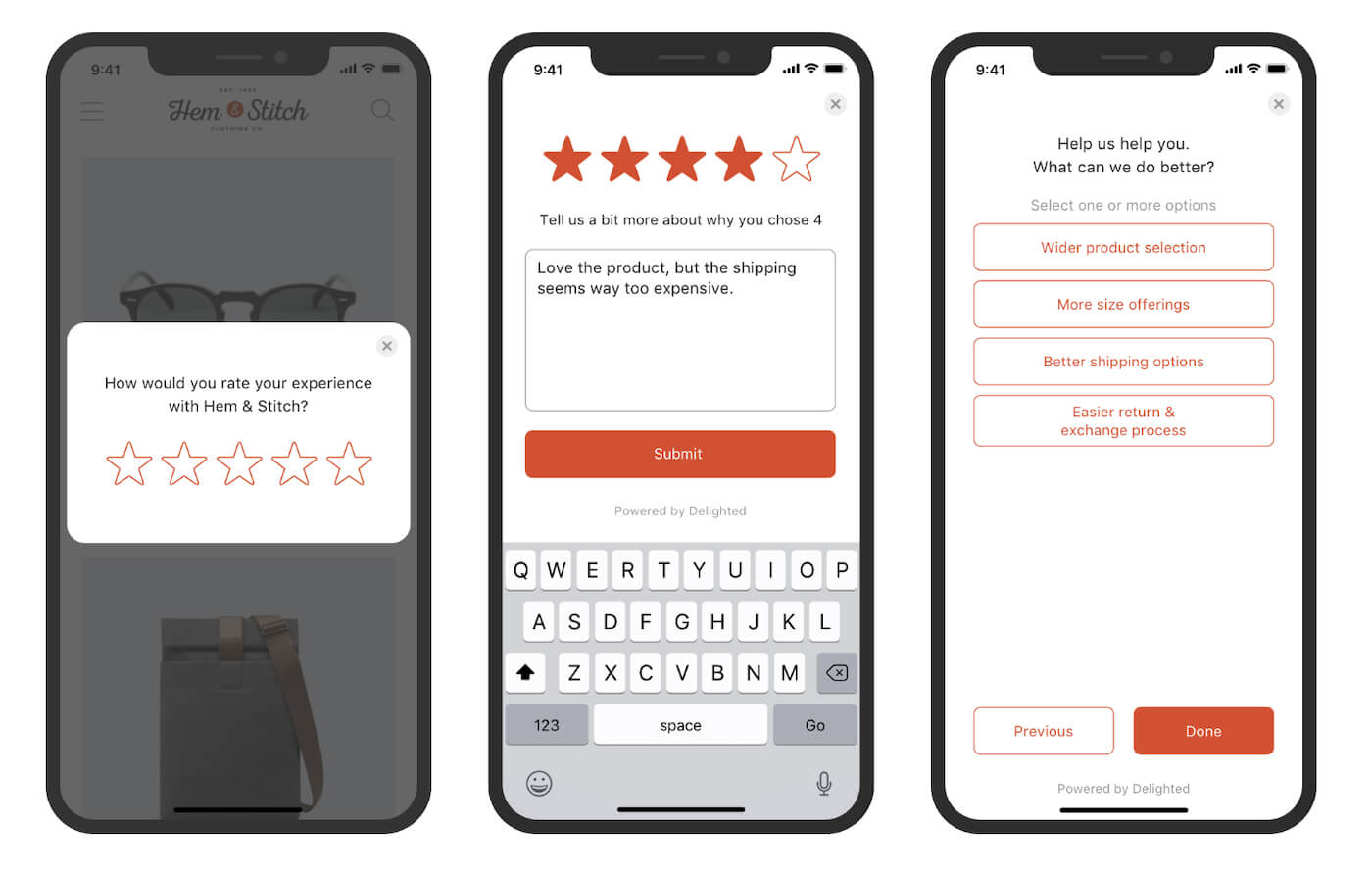
Source: Delighted
3. Develop Need-Based Surveys for Extra Intel
In-app customer feedback widgets and forms aren’t the only way to get valuable insights. You should also use other feedback streams to increase the representativeness and completeness of your data sample.
You should start collecting feedback using:
UX interviews and user studies. Both can supply important data on common and edge app use cases, missed UX/UI issues, and low-value functionality.
Email surveys with multiple-choice questions. Collect more data from a specific user without interrupting their in-app browsing experience. You can also promote a reward for submitting feedback to improve survey fill rates.
Market research surveys. Get to know your user base better by collecting extra data on customer income, location, purchase drivers, values, and attitudes toward your brand and its competition.
Since these feedback collection methods have a higher execution cost, use them less frequently than fully automated in-app surveys.
4. Decide on Your Process for Operationalizing User Feedback
You've gathered a lot of data. Now you need to understand what it means.
To get representative information, decide how to evaluate the raw data.
What’s the best approach?
Segment users into different cohorts based on their demographics, account status (free, trial, paid), or the type of used mobile devices (for technical feedback). This way, you can determine which issues affect all user groups and your prime targets — and fix them first.
You should also set other criteria for prioritizing user feedback. For example, all bug reports and feedback from loyal users should get the highest level of attention.
Depending on your current goals, you can create a priority list of metrics you’d want to track and improve and organize the obtained feedback in respective buckets — high, middle, and lower priority.
You’ll need the right tool to keep the above process well-structured. Most app feedback tools provide a baseline analysis of your data, such as:
Statistical reports for different user segments
Aggregated NPS/CSAT scores tracking
Sentiment analysis based on quantitative and qualitative feedback
Voice of Customer (VoC) semantic data analysis
Contextual insights based on visual feedback
Our top-recommended feedback tools for mobile apps are Qualtrics, Apptentive, and Doorbell.io. Each offers a comprehensive set of features for designing app surveys and has in-built analytics for operationalizing raw data.
5. Include User Feedback In Your App Roadmap
The last stage of the feedback collection loop is translating user input into new app requirements.
There are several ways to include user feedback in your product roadmap.
Feature voting. Product owners can set up internal boards for upvoting different user requests. Invite stakeholders from marketing, customer support, sales, and development teams to get a consolidated take.
Backlog prioritization. As part of pre-Sprint planning, product owners can translate feedback into specific user stories and assign a proper priority level.
Sprint pre-planning discussions. Create a separate lane on your Kanban board where you’ll curate the most critical customer feedback. Then offer the team to select one or two topics they’d tackle within the current release.
In every case: Your goal is to communicate to other stakeholders what users think of your existing app version and what could be improved.
6. Interact with Your Community to Collect Better Feedback
Feedback collection isn’t a monologue. It’s a dialog. When you invite users to submit feedback, you enter into an unspoken obligation to keep them informed on its usage.
For that reason, companies like Slack and Loom (among many others) set up public product roadmaps. That’s an easy way to show accountability in front of your users and keep them excited about new feature releases.
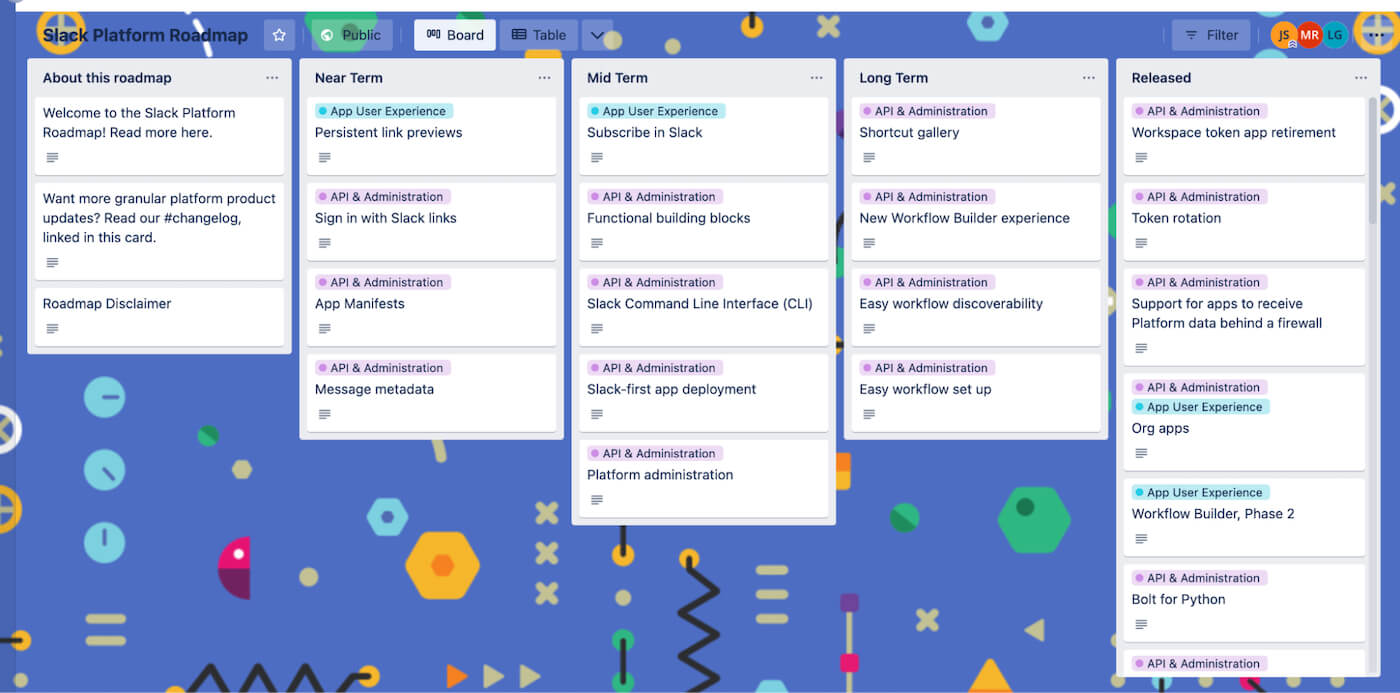
Source: Slack
Separately, you should always appreciate users for providing feedback in the first place. You can express gratitude with a cute “thank you” splash screen, a personalized email, or some special perk for participation (e.g., an invite to a closed beta testing session, account upgrade, extra in-app credits, or a cash reward).
Most feedback tools let you streamline the above tasks.
Conclusions
User feedback is a mighty tool for improving app adoption, usage, and retention rates. But raw data has little value.
To get valuable intel, you need to determine the feedback type, frequency, timing, and costs to collect. Then transform the above into a set of user-friendly forms connected to the right analytics tools.
Finally, never take your users’ input for granted. Acknowledge their input, update them on results, and reward them with occasional perks.
