How to launch an app (actionable guide + free checklist)
January 11, 2023
It’s official: Your app development is complete and the product is ready to hit the app stores!
But it’s early to call it a day. You still have to plan a successful mobile launch.
Perhaps you’ve heard stories of mobile apps going viral with little promotion. Some of these stories are true but dated. Others are pure bragging.
App promotion requires a lot of meticulous planning and efficient teamwork. This guide will help you get 150% prepared.
How to Launch an App: 7-Step Checklist
Your brain is probably swirling with ideas and to-dos. Between final rounds of app testing and designing a press kit, it’s easy to miss a step or two.
To avoid silly mistakes, create a documented launch strategy, a checklist document your team can refer to during the busy pre-release weeks.
Here are the steps for creating an impactful mobile app launch strategy:
Process feedback from beta users
Prepare your app store listings
Create an ASO plan
Configure app analytics tools
Set up a user referral program
Make an app launch plan
Scheduled paid marketing activities
Let’s zoom in on each step.
1. Process Feedback Beta Users
Beta testing is the process of validating your MVP app version with potential users. Feedback from beta testers can help you discover how your mobile app performs in close to real-world settings.
You can observe how target users navigate the product and interact with new features to make last-moment changes to your app’s UX. Or get more technical feedback on your app's performance or security issues.
At any rate, you must operationalize all the collected feedback. Or else you risk upsetting both your early adopters (beta testers) and new users.
If you’ve received a lot of feedback, categorizing it is the best way to process it. For example, you can group all comments by problematic area:
Design issues (e.g., missing buttons or issues with navigation). Pass these over to your UX designer.
App performance issues (e.g., freezing screens, common app crashes). Create tickets for your app developers.
General complaints and suggestions (high pricing, low clicks on key CTAs, feature requests). Host a strategic session with your product team on how you could resolve these.
When processing general feedback, tackle each note from different dimensions.
How hard is it to implement this suggestion?
Is it an edge use case?
How many app users will benefit from the improvement?
Does the suggestion fit into your wider vision for your product?
As the late Steve Jobs once said:
“Our job [at Apple] is to figure out what [users] are going to want before they do. People don't know what they want until you show it to them. That's why I never rely on market research. Our task is to read things that are not yet on the page.”
Don’t rush to act on every app idea voiced by your target audience. Fix the critical issues first — and delay bigger product decisions to the post-launch stage. By that time, you’ll get more representative data to act upon.
Fix all design, technical, and marketing issues limiting your app downloads.
Checklist: Things to fix after beta testing
Reported bugs
Security vulnerabilities
High latency
Low uptime
Slow app load time
Abnormal memory usage
High error rates
Problematic UI elements
Weak micro-copy
Premium pricing tiers
2. Prepare an App Store Listing
Your app launch gets official once you’re listed in the app store. That’s Google Play for Android and Apple App Store for iOS apps.
Here are quick instructions for getting listed in respective app stores.
Apple App Store App Submission Checklist
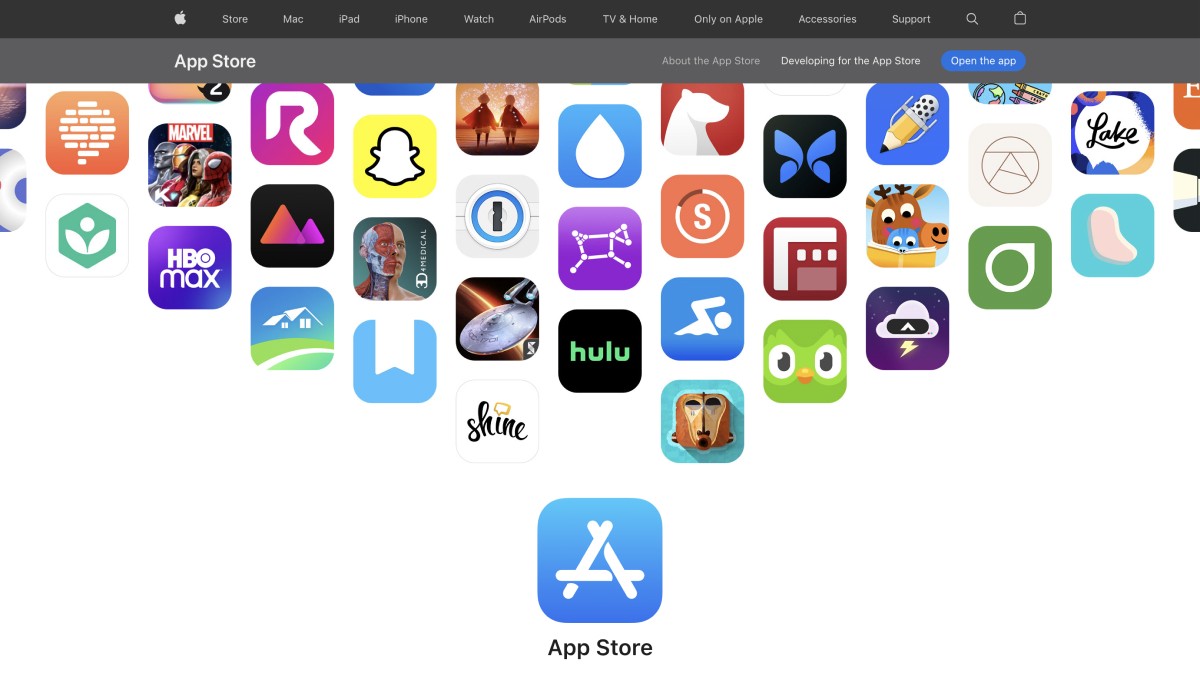
To get your iOS app approved by Apple, follow these steps:
Sign up for Apple Developer Program ($99/year) if you haven’t already.
Verify that your app meets all App Store guidelines. Failure to meet these (especially around metadata, user privacy, and software requirements) will result in rejection.
Prepare creative assets for your App store page. Here’s the information you need to provide
App title — product name and a longer describer (optional)
Mobile app description up to 4000 characters max.
Keywords to describe your product
App category — you’ll choose from a pre-suggested list of 23 options. Gaming apps also need to have a sub-category
App price tier
App icon in a specific size: 1024 by 1024 pixels with at least 72 DPI using the RGB color space
App screenshots (up to five maximum) according to specifications.
App preview video (optional). Again, Apple has comprehensive guidelines for making preview videos.
Contact details
Marketing and support URLs
Privacy policy
End User License Agreement (EULA) — Apple has a default one.
Log in to App Store Connect and go to the My Apps menu to add your new mobile app.
Complete all the app registration steps by supplying the above information and several other details.
Choose how your mobile app should be released after it gets reviewed, e.g., immediately, automatically on a specific date, or manually when you authorize app publishing.
Upload your app version to Apple Store Connect using one of the available upload tools.
If you’ve done this earlier, check that you’re submitting the correct build version (i.e., not your beta version).
Wait till your app gets approved. 90% of new app submissions get reviewed and approved in 24 hours.
Once your mobile app is approved, you can improve your listing and set the app launch date.
For more details, check the official Apple app review guidelines.
Google Play App Submission Checklist
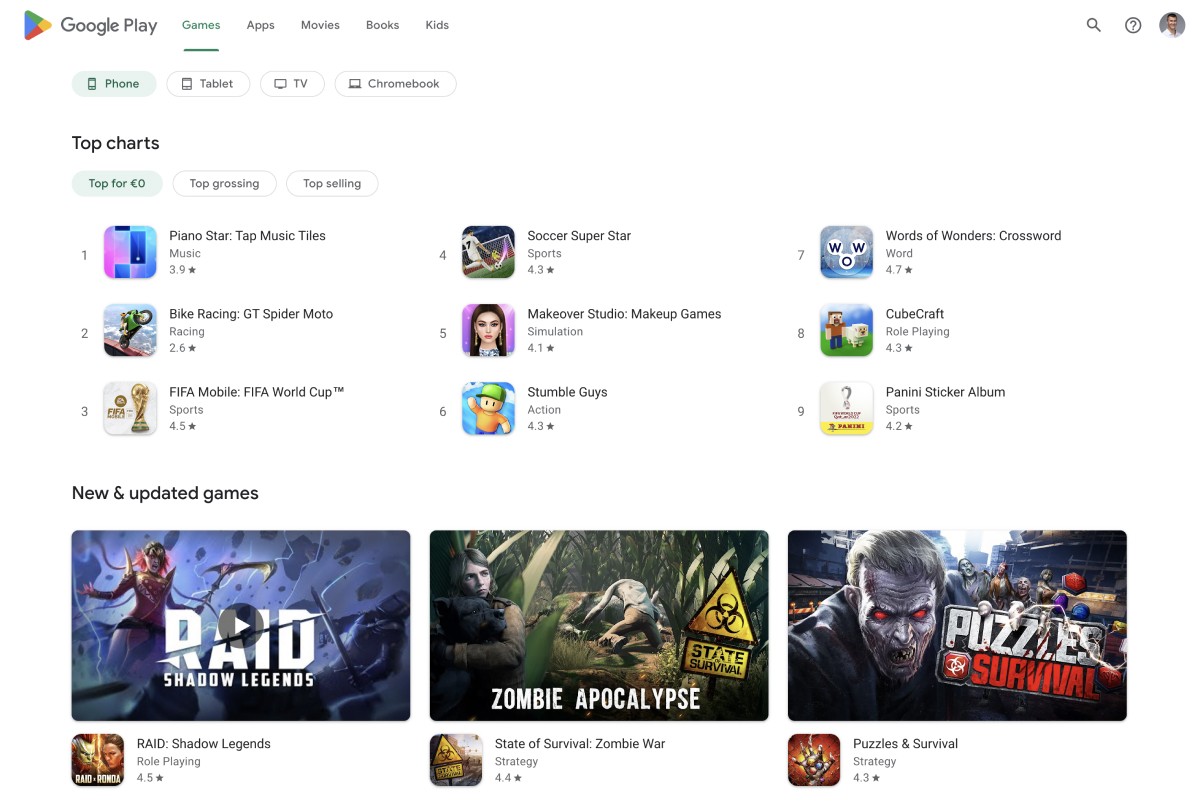
To get your Android app approved by Google, follow these steps:
Register a Google Play Console ($25/one-time) if you haven’t already.
Set up a merchant wallet if you’re monetizing with in-app purchases. It will be auto-linked to your Google Play Console account.
Head to the All Applications tab and select “Create application” to begin the mobile app registration process.
Prepare creative assets for your Play store page. Here’s the information for Android apps:
App title — product name and a longer description (optional)
Mobile app descriptions
A short version of 80 characters max.
Full description of 4000 characters max.
App icon of 512 x 512px 32-bit PNG with transparency.
App screenshots (2 to 8). Each should be JPEG or 24-bit PNG (no alpha) with a minimum length for any side of 320px and a maximum length for any side of 3840 px.
Featured app image that sits atop your app listing. It should be 1024 x 500px JPG or 24-bit PNG (no alpha)
App demo video (optional)
Contact details
Pricing information
Privacy policy
Upload your mobile app version to Google Play Console.
Head to Release Management and then the App Release tab. Decide on the type of release you're doing, and then click Create Release.
Follow the provided instructions to upload your app as app bundles or APK.
Complete a Content Rating questionnaire.
Head to the Pricing and Distribution tab to adjust your app price and select where it should be released. Google doesn’t auto-release your product worldwide.
Finalize all the configurations and submit your mobile app for release via the App Releases tab.
Google says that, at longest, the app review process will take 7 days. However, it’s faster in most cases.
For more information, check the official publishing documentation for Android apps
3. Create an App Store Optimization (ASO) Plan
App store optimization (ASO) is a collection of best practices app marketers apply to increase the product’s position in search results.
When your mobile app is among the top recommendations for “banking,” “meditation,” and “invoicing” keywords, you’d be getting more app installs on auto-pilot.
While neither app store provides explicit ASO best practices, the industry made useful observations of what works and what doesn’t.
Most of them focus on doing keyword optimization for your app download page. It’s about strategically placing words and search phrases for your target audience to find new mobile apps.
How do I select keywords for ASO?
To choose traffic-driving keywords for your app store page, follow these steps:
Brainstorm common terms related to your app.
Analyze which keywords other mobile app developers use in their listings.
Use keyword research tools to expand your list. Popular ones are App Radar, Ahrefs, and Keyword Tool.
Prioritize keywords by search volume, semantic relevance, and competitiveness to get a final list.
Repeat the process for each target market, as keywords and search volumes will differ.
Re-optimize your app store pages based on the created lists.
Quick ASO Checklist
Include the primary keyword in the app tile (if applicable).
"A good formula is <Brand Name>: <Your Target Keyword>"
Use the main keyword within the first 100 characters of the app description.
Organically include other keywords in the mobile app description copy
Add the main keyword or its variations twice more
Use each secondary once
Check that all other app listing information is complete and up-to-date.
4. Configure Mobile App Analytics Tools
Analytics tools help you better understand your app's usage and determine what drives app downloads (or uninstalls).
At a minimum, you should configure Google Firebase and Apple App Analytics to track app performance in the respective app stores.
Though most mobile app developers also use other analytics tools to collect data on:
Target audiences (demographics, affinities, and geo-location)
In-app engagement rates and user spending patterns
User retention, conversions, and churn
App crashes, bugs, and screen freezes
In-app user browsing patterns (via heatmaps and session recordings)
The best mobile app analytics tools also come with robust audience segmentation and cross-channel user tracking capabilities. Using them, you can track how organic promotion and paid advertising across marketing channels help attract users.
5. Set up a User Referral Program
Many successful launches owe the results to referral programs.
A mobile app referral program is a mechanism for incentivizing existing users to recommend your app to others — and get rewarded for their effort.
Robinhood brought in over 1 million users before the app launch with referral marketing in the early days.
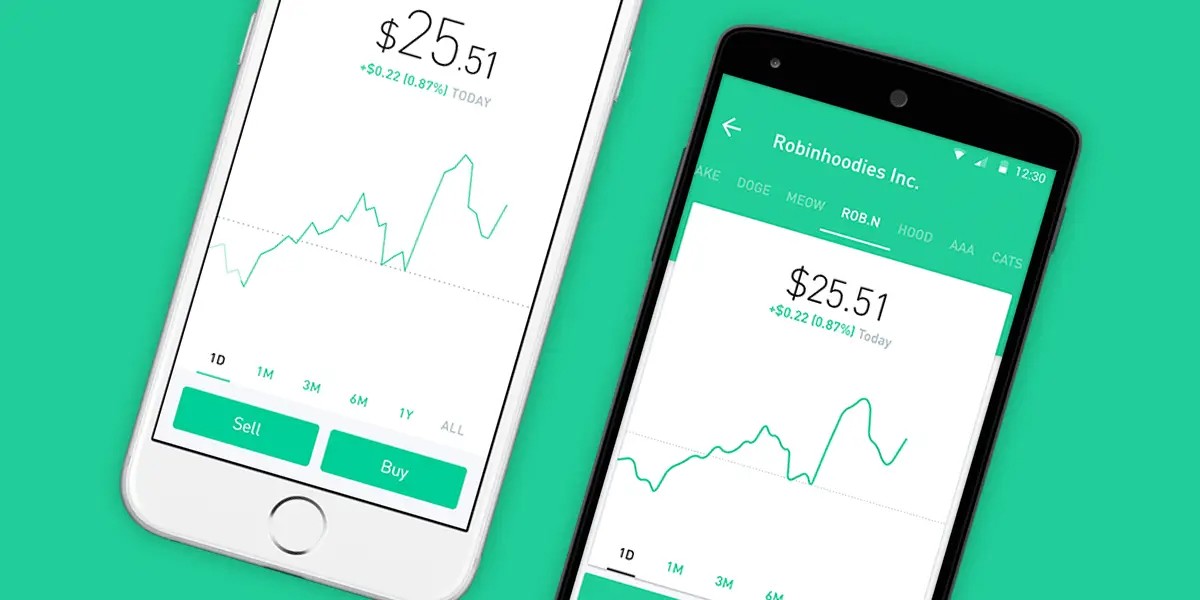
The team set up an invitation-only beta — and allowed those who were in to invite others. Because early app users were thrilled with the product, it eventually ended up as #1 on Hacker News. Robinhood got 10,000 new users in one day, 50,000 in a week, and a million in the first year.
Quick note: Referral marketing works best for free mobile apps that monetize through in-app purchases or service delivery.
How to Set Up a Winning In-App Referral Program
If you want a successful app launch, here’s how to set up an in-app referral program:
Determine what qualifies as a valid referral. For example, app download + account registration or a longer series of steps.
Decide on the incentive. It should correspond to the size of your “ask.” For example, if you need referred users to complete several actions (register an account, complete verification, load money to the app, etc.), consider a bigger reward such as a cash bonus or upgrade to premium features.
Gamify the referral experience. Create a tiered reward system to prompt superfans to refer more people to your product in exchange for unique perks.
Send a push notification to all app users. Also, remind about the deal through other marketing channels (email or regular splash screens) to keep your referral program visible.
Make the referral time-sensitive to accelerate user acquisition.
6. Make an App Launch Plan
All the previous steps set the stage for a successful mobile app launch. But with so many mobile apps out in the app stores, you need to be fast and furious with your app marketing.
A good marketing strategy for mobile launch is always multi-stage and multi-channel. You have to analyze your target markets — and then figure out how to get the most users interested with the available budget.
When planning app promotion activities, consider the following:
Main App Launch Channel(s)
If you’re a small team, focus on cultivating one marketing channel. For example, you can launch an app:
To a private list of beta testers and rely on them for referrals
On Product Hunt — the go-to online directory for product discovery
On Twitter to an existing community of fans
On your website with a blog post announcement or landing page
Via a livestream event, promoted on social media accounts
Or even do an in-person event as Monzo did. The mobile banking app invited 500 early testers to a hyped-up event by the founding team.

The purpose of doing this “meet and greet”?
Bond with an early community of Monzo fans and turn them into passionate product advocates who’ll seed the good word about the app in existing online communities using their social media accounts.
You need to select your core channel where you can maximize your odds of getting early traction and collecting positive reviews on the app marketplace.
Extra Promo Activities
Plan how you’ll sustain user interest level after the big-splash app launch announcement. To keep your app downloads growing, you should also plan some “extras,” such as the following:
App promo website or landing page to use in your promo sequences.
Social media assets — app screenshots, previews, and demo videos for organic promotion.
Media outreach strategy to solicit positive coverage from top industry publishers. As part of it, you’ll need a list of journalists, a press kit, and a punchy press release.
Paid advertising campaigns to drive traffic to your landing page or app store listing.
Endorsements with product ambassadors (recruited from beta users) or sponsorship deals with influencers.
App Monitoring
A huge part of a successful launch is ensuring stable app performance. Keep mobile app developers on standby during the first weeks. Monitor uptime and app loading times under peak traffic — and adjust the configurations accordingly.
Ensure someone is available to act on user complaints and resolve support tickets. Fix reported issues before they turn into negative public reviews.
7. Scheduled Paid Marketing Activities
The average app user retention rate is 13.3%. It can be even lower for new products. A good cohort of app users who sign up during launch week(s) may abandon your product.
Your app development and product teams should focus on improving customer satisfaction rates by releasing new features and tweaking app UX.
And your marketing team should double down on user acquisition with paid advertising. Once again, select a set of marketing channels to cultivate:
Set up remarketing campaigns to engage your target audience. It can harness lower cost per install (CPI), which sits at $5,28 in North America and $1.03 in EMEA.
Launch influencer marketing campaigns. Broker deals with micro-influencers and individual creators with a loyal following and high audience engagement rates. One campaign for a location tracking app secured over 1 million video views from 11 YouTube creators with a 19% conversion rate.
Sponsor publishers, newsletters, or podcasts. Figure out which resources your target audience reads and purchase sponsored placements for extra exposure.
Monitor your mobile app analytics to determine which strategies are most effective.
Final Thoughts
No universal recipe for a successful mobile product launch exists. You have to work out your strategy by leveraging known best practices and “underdog” strategies your team has come up with.
Finally, rely on in-app feedback to understand what users love about your product. Leverage their input to improve your marketing assets.
